
If you’re a Magento 2 store owner, you know how crucial it is to keep your store running smoothly. However, sometimes things can go away, and you may notice that certain parts of your store aren’t functioning correctly. This is where the Reindex from Backend for Magento 2 extension comes in. With this extension, store administrators are empowered to reindex data directly from the backend without requiring assistance from a developer at any time.
As a team of Magento experts, we have used the Reindex from Backend for Magento 2 extension for several projects, and we can confidently say that it is one of the most useful extensions we have come across. In this blog, we will elaborate on the features of this extension and why we find it beneficial for Magento store owners.
The Importance of Reindexing
Before we dive into the details of the extension, let’s first take a look at what reindexing is. In Magento 2, data is stored in different database tables called indexes. These indexes help speed up the query process and make the website run faster. However, when data is added, deleted, or modified, these indexes can become outdated, resulting in slow query speeds or incorrect search results. Reindexing is the process of updating these indexes to reflect the changes made to the data.
Steps involved in installing and using reindexing module
Here are the typical steps involved in installing and using reindexing module:
- Download Reindex extension here:
- Download the extension with the core files to run the module properly
- Once you have downloaded, copy and paste the core module and reindex module in magento root directory
- Then run all the commands
- Access your Magento 2 store’s admin panel.
- Navigate to the “System” menu and select “Index Management.”
- In the index management page, you’ll see a list of available indexes. Select all the rows or choose the specific indexes you want to reindex.
- From the “Actions” dropdown menu, choose “Reindex Data” and click on the “Submit” button.
- Magento will initiate the reindexing process, and you may see a progress bar indicating the status
- Once the reindexing process is completed, you will receive a notification indicating that the site has been reindexed successfully.
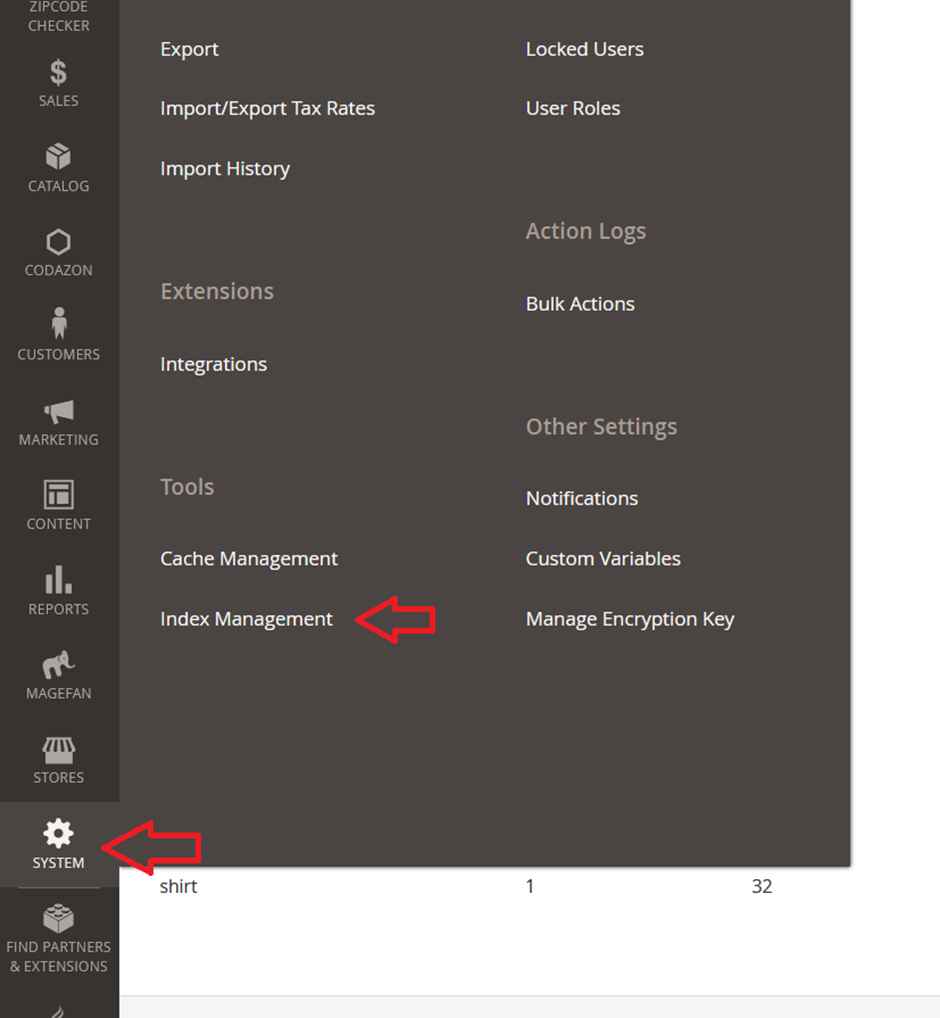
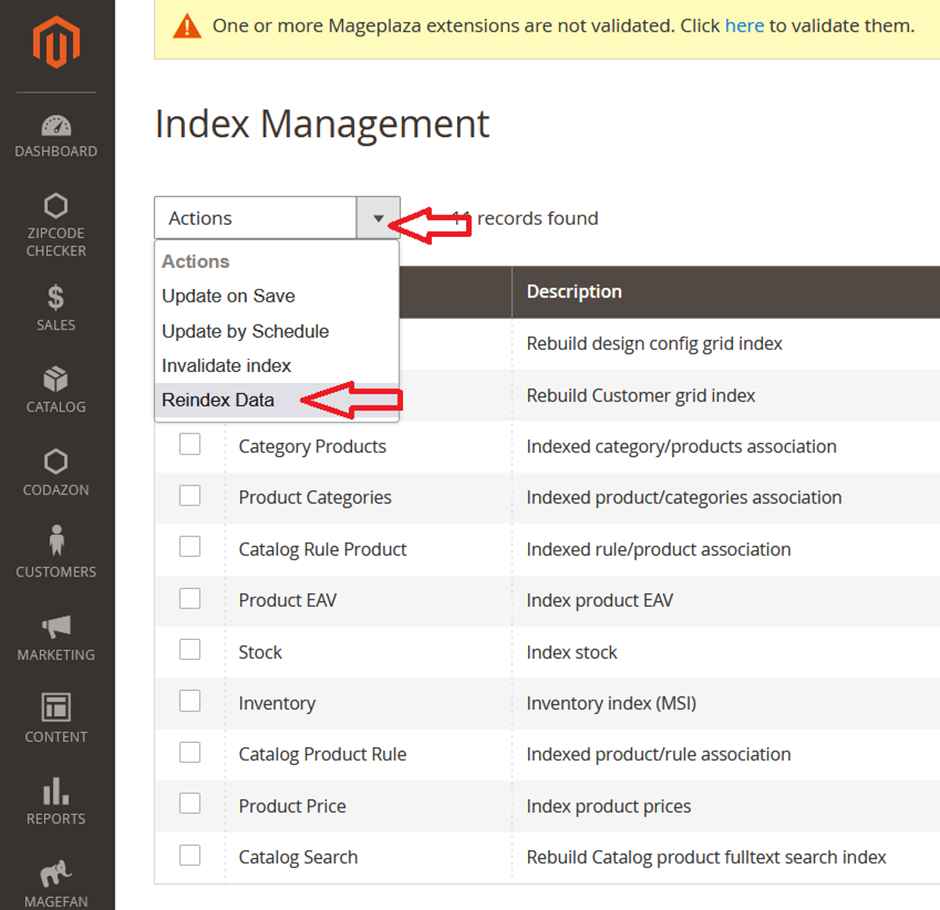
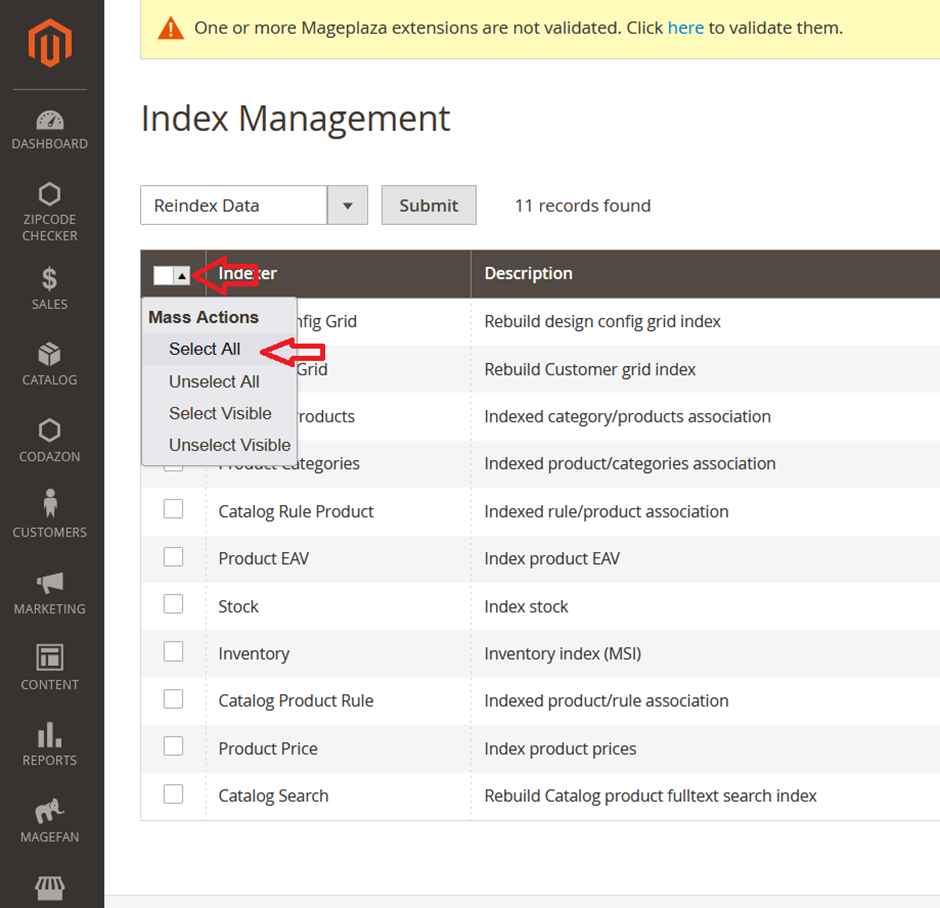
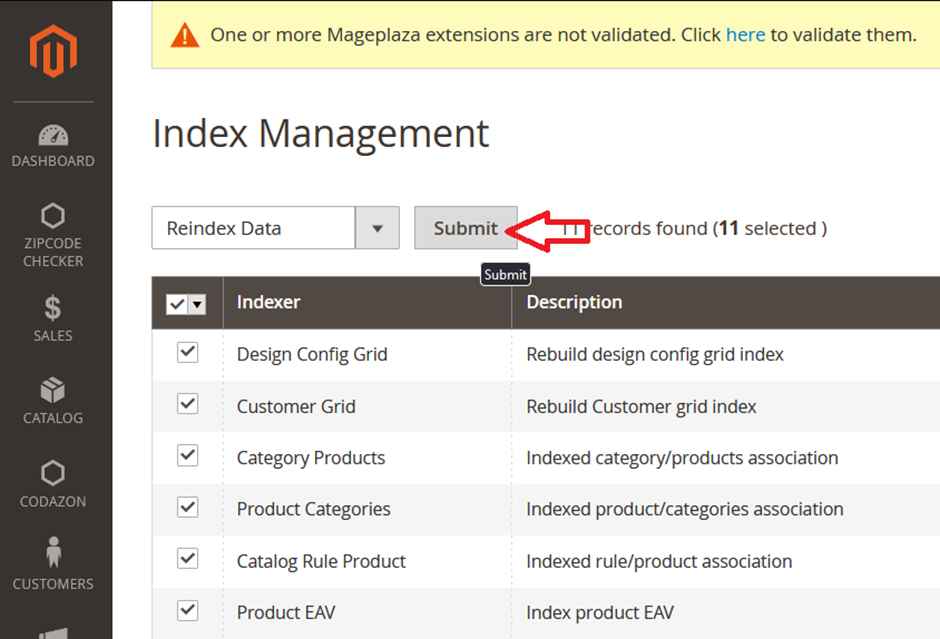
Remember, the specific steps or options may vary depending on your Magento 2 version and any custom extensions or configurations you have in place. It’s always recommended to refer to Magento’s official documentation.
Reindex from Backend for Magento 2 Extension Features
Now, let’s dive into the features of the Reindex from Backend for Magento 2 extension and why we find it so helpful.
One-Click Reindexing
The Reindex from Backend for Magento 2 extension allows store admins to reindex data from the backend with just one click. This means that even if you’re not tech-savvy or don’t have a developer on hand, you can easily update your store’s indexes. As developers, we appreciate the convenience and time-saving aspect of this feature. It is especially helpful for clients who want to make quick changes to their website without having to go through the hassle of contacting a developer.
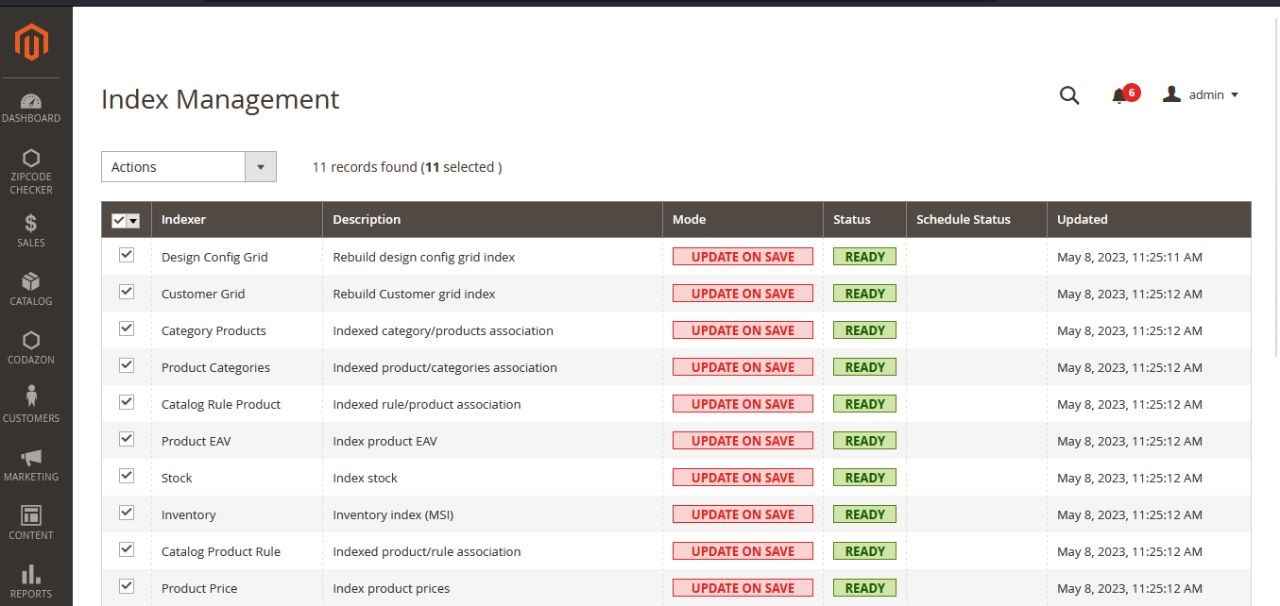
Notification System
The extension provides notifications about the details of the rebuilt indexers. This way, you can stay informed about the status of your store’s indexes and know when the process has completed. This feature is incredibly useful as it allows us to monitor the progress of the reindexing process and ensure that it completes successfully. It is also a great way for clients to keep track of the progress of their website updates.
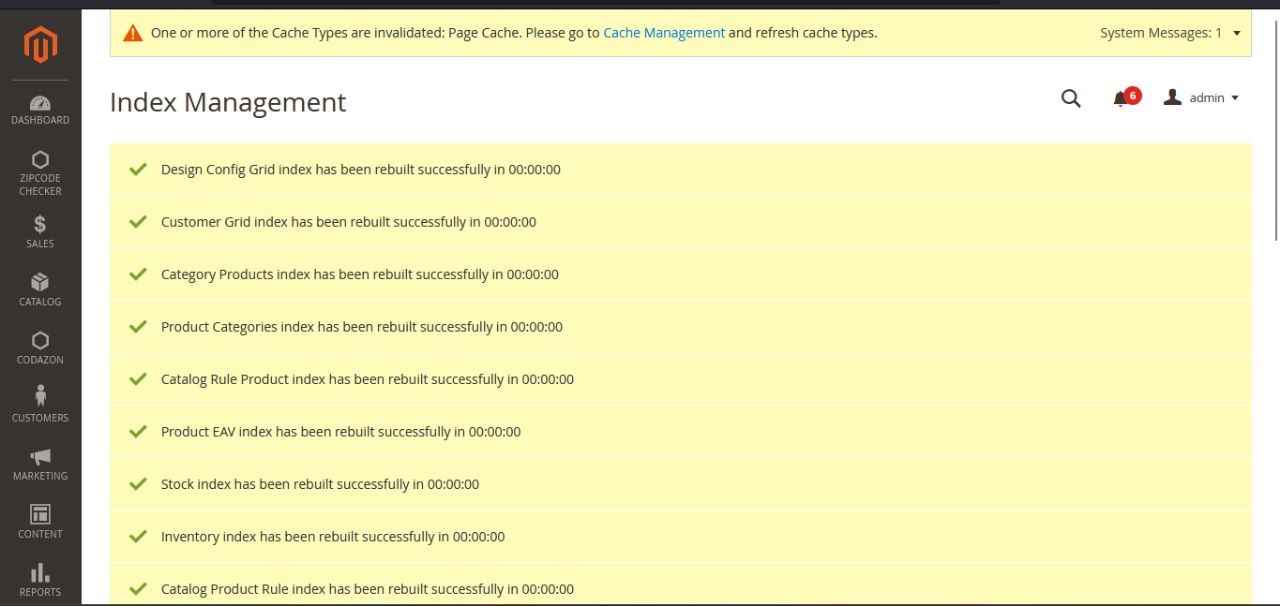
Admin Role Limitations
The extension allows you to limit the ability to reindex data by admin role. This is useful if you have multiple admins managing your store, and you only want certain admins to have access to reindexing. This feature adds an extra layer of security to the website and ensures that only authorized personnel can make changes to the indexes.
Compatibility
The Reindex from Backend for Magento 2 extension is compatible with the Hyva theme and Magento 2.4.6, ensuring that you can use it with the latest version of Magento. As developers, we appreciate extensions that are compatible with the latest versions of Magento as it makes our job easier and ensures that the website is up-to-date.
In conclusion, the Reindex from Backend for Magento 2 extension is a must-have tool for Magento store owners. It is incredibly easy to use, saves time, and adds an extra layer of security to the website. As Expert Magento developers, we highly recommend this extension to our clients and have seen firsthand how it has improved the performance of their website. So if you’re a Magento store owner, we suggest giving this extension a try!
